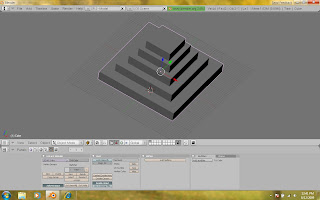Not only was this a small project of mine, I also used this to experiment with blender's lighting and glass materials. Creating the lightbulb head needed glass that was thin and clear and appeared fragile. Making the clear and realistic glass was easy but the thinness was challenging.
http://wiki.blender.org/index.php/Doc:Tutorials/Materials/Clear_Glass had very clear instructions on how to build hollow glass.
I have also worked with textures. You might not notice but the bottom of the lightbulb is textured as brushed metal.
http://www.tutorialhero.com/click-39868-brushed_metal_in_blender.php gives you very understandble instructions for brushed metal.
The lighting was another important factor. After playing with halos, suns, spots and hemis, I choose lamps. I raised the energy for the lamps very high and enabled filtering for the glasses.
I have done many testing with lightbulbs and have discovered many amazing features. Included here is the render without trashadow enabled. Notice that the glass blocks light from coming through, thus making parts that should be lit otherwise not.

Now here is the finished result with trashadow and a brighter colour. Here, you can clearly see the trashadow enabling rays of light to travel through glass or anyother transparent object.

There are several thing I want to improve. I want to apply the light so that the the viewer can see the light spreading through the black void. I also want to use rows and rows of duplicates of lightbulbs behind the original lit one so as to test lighting and refraction of many objects. However, my pc blacks out if I add any more than 6 lightbulbs
I am leaving this project as it is for now but will continue later. Please comment if you have any suggestions, reviews and ideas.





 November 7th
November 7th