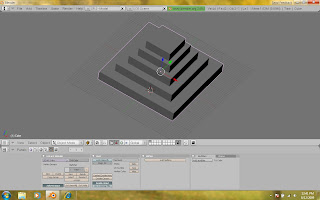Designing a fluid in blender is extremely easy to learn but much harder to perfect. Considering I learned the particle system in 4 days in time for my dad's birthday, I feel that I did a good job. On the other hand, I have still a long way to go. One of the problems I was faced with was making the fluid's material less clay-like. It was resolved when I changed the wineglass's material to Ztransparency from Raytransparency. Of course, I had to sacrifice some quality.
Building the liquid needed many trial-and-error's to perfect. It had to seem like a splash, like seconds before, someone poured wine. It had to look natural though. A tip for beginners, put the final resolution at 50 for a reasonable-qualtiy, fast render. Don't forget to reduce the frames taken from the default 250 to a petit 30. To achieve the splash, I learned that the height one drops the liquid can affect the splash. When I was happy with my design, I rendered it at a resolution of 130 and smoothed it. The result was a very detailed liquid render.
As you should notice, the materials aren't very exact and doesn't have the transparency that water/wine normally has. However, I couldn't make it transparent and still continue to experiment with it. Maybe, I should render it with an external renderer such as yafaray and luxrender.
 November 7th
November 7th